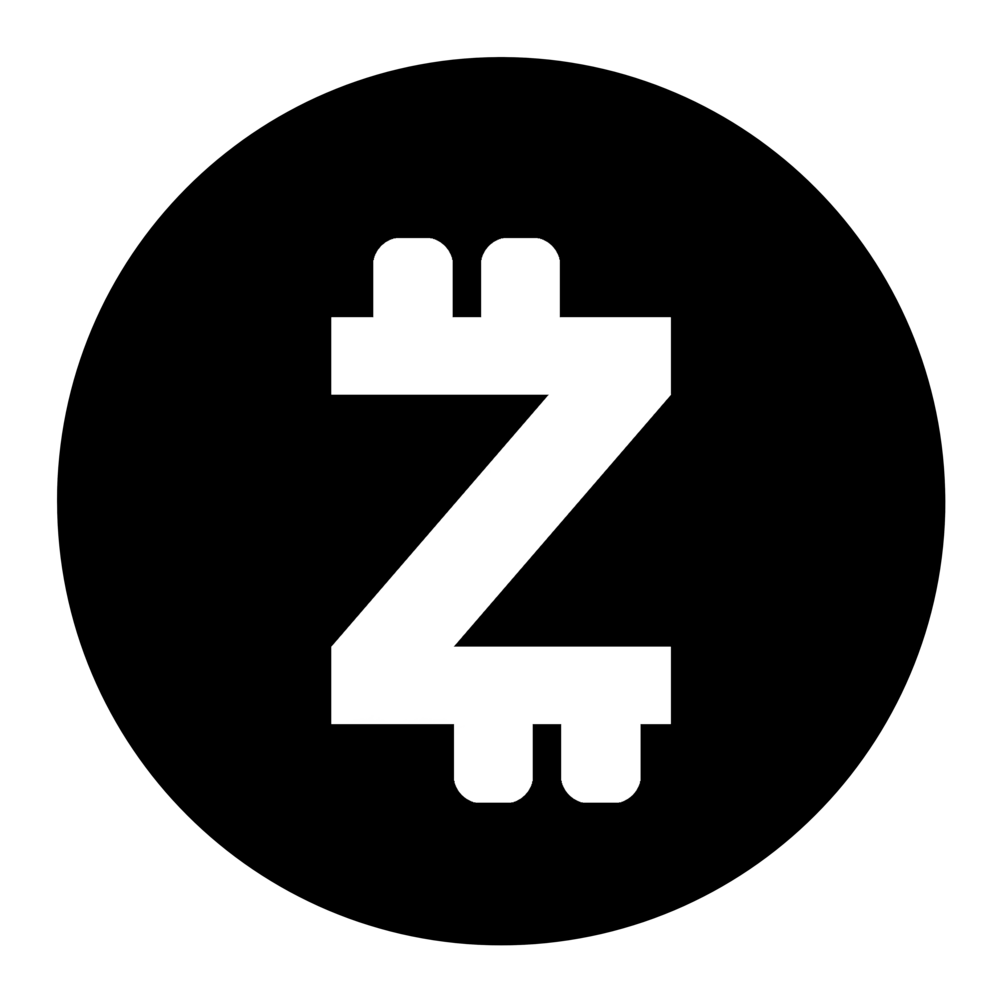Sending Money with Zeenah
How do I send money with Zeenah?
Michael Bernard
Last Update há 3 anos
Sending money with Zeenah app is very easy and fast. Kindly follow the directions below:
- Sign up with Zeenah: We’ll ask for your email address, and you’ll create a password. You can also sign up by connecting to your Google or Facebook account.
Tip: If you already have a Zeenah account, login and choose Send money, or tap Send on the app, to set up a transfer. - Choose Recipient Type: You choose who you are sending to. There are 3 options there, choose between local bank transfer, international bank transfer or to another Zeenah user.
- Type in how much you’d like to transfer: You can start with the amount you’d like to send, or how much you’d like your recipient to get.
Tip: If it’s important that your recipient gets an exact amount, type that amount into the Recipient gets box. We’ll automatically tell you how much you need to send. - Tell us who you’re sending money to: For local and international bank transfers, add their banking details in and we’ll send money to that account. If for Zeenah users, just enter their email address. If they’re on Zeenah, we’ll find the account they want to receive money into.
- Review the details of your transfer: Make sure everything looks right. You can add a reference for your recipient if you’d like. Put your transaction pin once you are satisfied.
- That’s it!
After we’ve sent your money, we’ll confirm the transfer via email, or in the app. We’ll also let you and your recipient know when the money’s on its way.