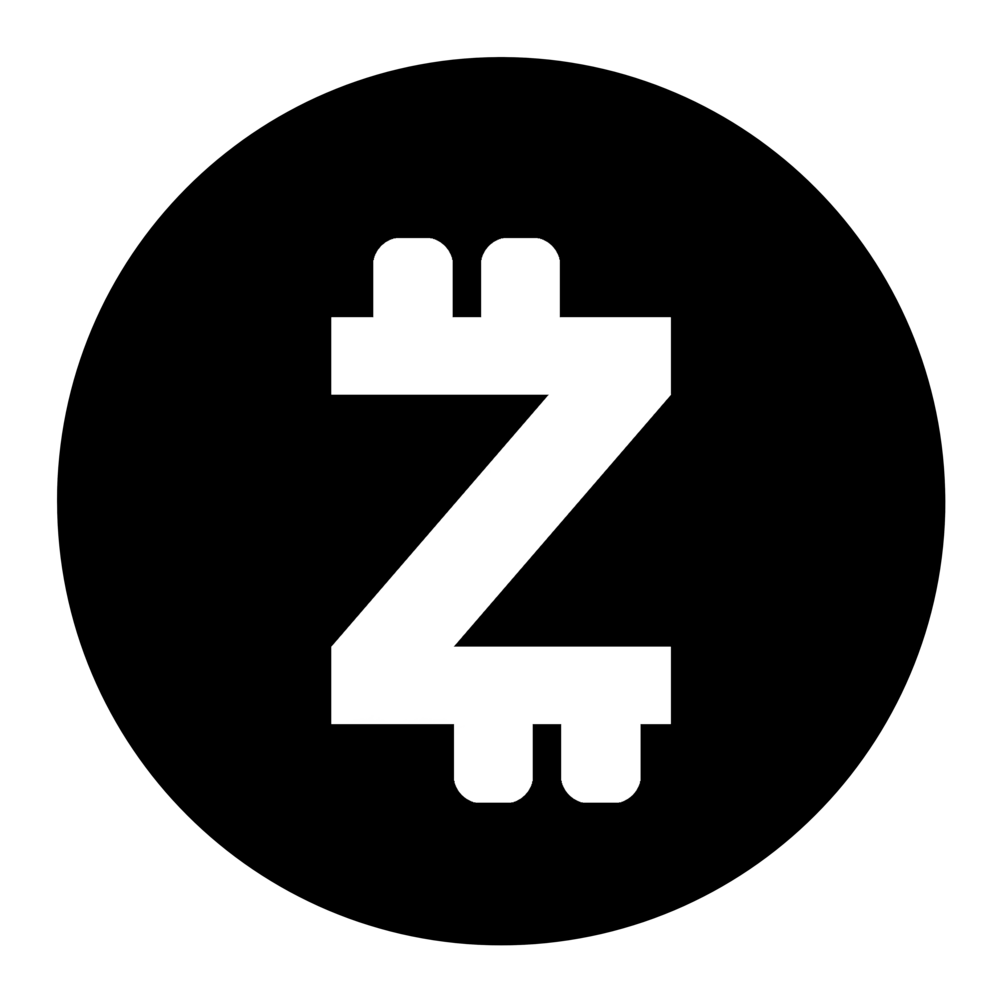How can I check the status of my transfer?
Tracking your transactions
Michael Bernard
Last Update hace 3 años
For every transfer you set up, we try to give you as much information as possible in our money tracker. It’s so you can see where your money is at every step.
To check the money tracker:
- Log in to your Zeenah wallet
- Click Details on the transfer you’d like to track
Today, we deliver over 90% of transfers within 2 hours of the estimated time you see on the money tracker. But sometimes, it can take a little longer. Here are some of the most common reasons why your transfer might be delayed, and what you can do about them:
We might need to verify you
Depending on how much you send and what currency you send to, we may need to do some extra verification. If we do, we’ll send you an email letting you know what information we need. So, keep an eye on your emails whenever you set up a transfer.
The recipient’s bank might be processing the transfer
When the money tracker says “Your transfer’s complete”, it means Wise has sent out your money. But, it can still take a few working days for it to reach the recipient’s bank, and for them to process it. The extra time it takes also depends on the currency you’re sending to. Check your currency for how long it can take for the money to arrive to your recipient.
There’s a mistake in the recipient’s details
Sometimes, transfers get delayed because there’s a mistake in the recipient’s details. When this happens, some banks can still process the transfer, but it takes a little longer for them to match it to the right account. Other times, they’ll send the money back to us and we’ll ask you to send it again.
If your transfer is taking longer than you expect, double check the recipient’s details.
What do I do now?
If we have paid out your money, but it hasn’t settled in your recipient’s account yet, you can speed up the process by sending a transfer receipt to the recipient’s bank.
- Go to Home to see your activity list
- Click on Details on the relevant transfer
- Click Get PDF receipt
- Send the PDF to your recipient’s bank